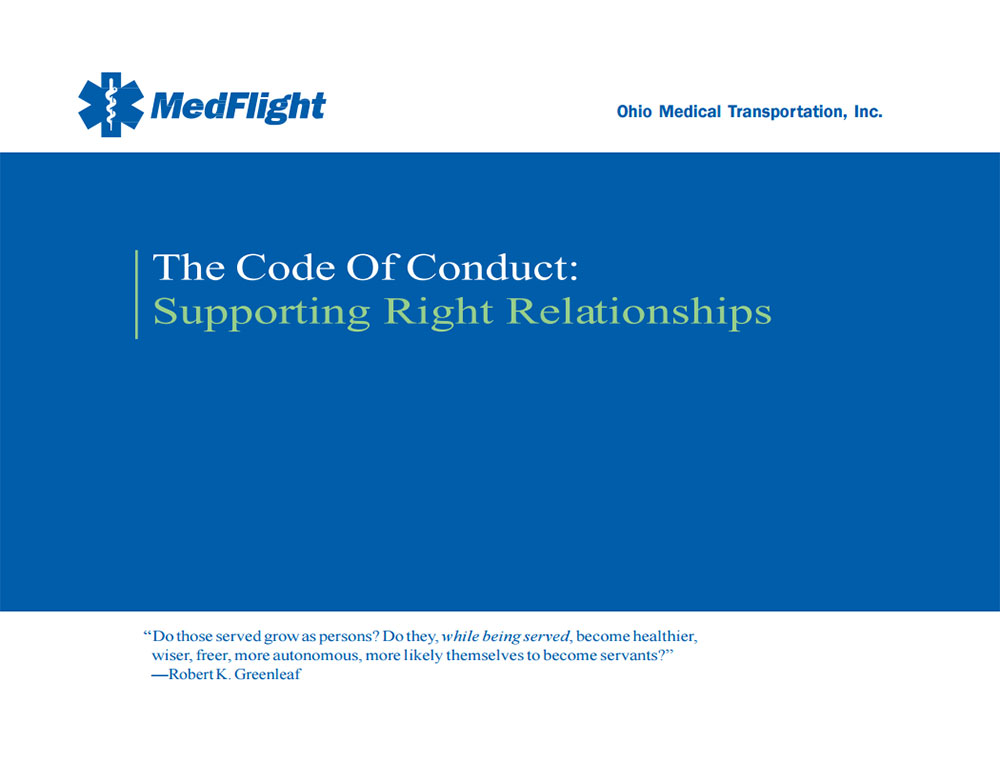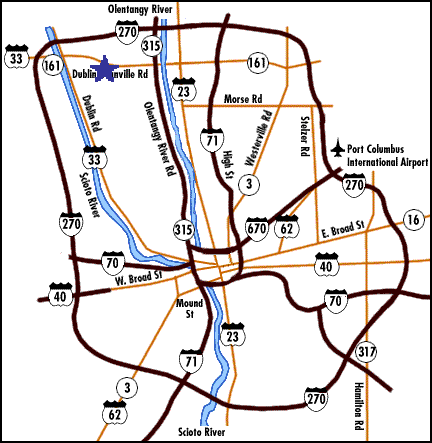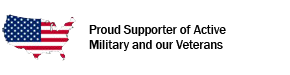Home » Code of Conduct
Mission
To Provide Customer Focused Medical Transportation Solutions.
Vision
To be the Premier Provider of Medical Transportation Logistics through Innovation and Customer-Focus.
Our Patients First Values
Safety • Integrity • Excellence • Accountability and Compassion
MedFlight’s Code of Conduct describes the behaviors and conduct expected of all MedFlight partners, contract workers, executives, board members, business partners, vendors, and others acting on behalf of MedFlight. In addition to supporting our mission, vision and values, the Code of Conduct, which is a part of MedFlight’s Corporate Compliance Program, also assists in ensuring that our actions and behaviors are consistent with the numerous legal, ethical and professional obligations that apply to our organization.